TapNLink Primer for Arduino
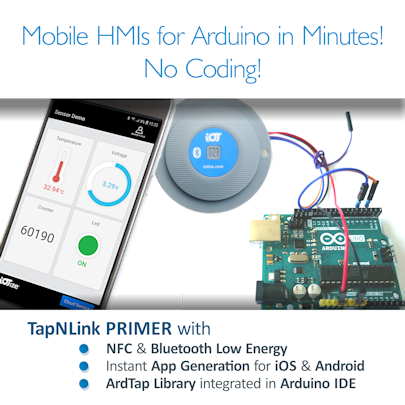
Instant Bluetooth & NFC for Arduino Boards
Link your microcontroller application to iOS or Android mobiles in minutes.
Discover the ease of adding NFC and Bluetooth Low Energy (BLE) to your Arduino board! In just minutes, create customized user interfaces on mobile devices (Android, iOS) using the free IoTize Studio configurator. View data or even modify specific parameters from a mobile app, or log data automatically to a Cloud platform.
TapNLink Primer makes it easy with:
- Plug'n Play Bluetooth (BLE) and NFC pairing
- Auto-generated HMI apps for mobiles
- Pre-configured, provisioned Cloud platform
- Sample microcontroller implementation

What can a TapNLink-based HMI do for my Arduino board?
TapNLink wireless modules provide read/write access to variables in the memory of the microcontroller on your Arduino board. You only need to configure TapNLink to create HMI apps for mobiles.
Local Monitoring & Data Logging Using Mobile Devices
Reading a variable's value allows TapNLink to transmit that value to a mobile. An app on the mobile can display the value, store (log) the value or send it to another platform (such as a Cloud IoT platform). For example, if you created a control board for a motor, you could:
- read the status of the motor (running or idle)
- read and log the speed of rotation
Local Configuration & Control Using Mobile Devices
Writing a variable's value from the mobile app means you can set parameters or trigger actions. For example, if you created a control board for a motor, you could:
- set a value that limits the speed of rotation
- set a value that starts the motor running
Customize Access for Different Users
When you configure TapNLink, you can restrict access to variables. This means your mobile HMI can allow "read only" access for one type of user, but can allow "read/write" access to another type of user.





